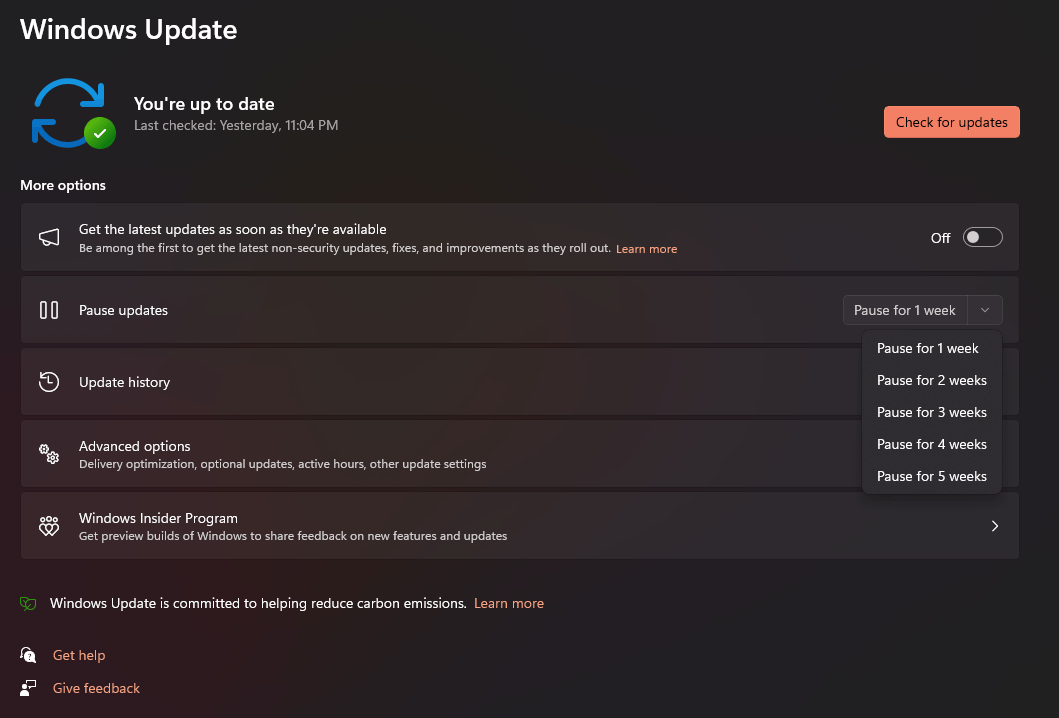How to stop Windows 11 updates forever?
I’ve noticed there is no option to stop windows updates: There is only a nonsensical pause option. Even though I set updates to OFF it still updates after some time which is totally not what I need. The thing is my hard ware is really old and I can’t risk new updates like the one I got now totally screwed my machine, I can’t run any programs anymore they take forever to open now. Please help how do I stop these updates from happening?
Hi Anna, thanks for reaching out.
You can deactivate the windows update service directly in services .msc, but when deactivating the microsft store system, among others, they stop working without automatic updating.
01: for this, press the shortcut ‘Windows + R’ and type “services.msc”.
02: right-click on “Windows Update” and then go to “Properties”;
03: under “Startup type”, as in the example below, choose the “Disabled” option from the drop-down menu and click “Apply”.
04: finally, restart your computer to complete the procedure and ensure that the search for new updates is disabled.
Caution when disabling windows update is a security risk at your own risk.
Hope this helps.
If you have any questions, don’t hesitate to ask, we’re here to help you further if needed.
Your VAF Team.