Total Microsoft Support for Secure Scalable Productive Businesses
7 years of experience
+250 Happy Clients
Worldwide remote support
Keep your team focused with the modern IT platform
Industries We Serve
Hospitality
Streamlining hotel operations, reservations, and customer management for seamless guest experiences.
Services
Delivering customized solutions for enhanced client operations and satisfaction.
Healthcare
Enhancing patient care and data security through robust IT solutions
Manufacturing
Driving operational efficiency with tailored production and supply chain IT systems.
Government and Public Sector
Supporting transparency, efficiency, and compliance with secure IT solutions.
Retail and Wholesale
Optimizing inventory, sales, and customer interactions for better profitability.
Banking and Finance
Strengthening security, compliance, and customer satisfaction with advanced IT solutions.
Education
Empowering learning institutions with collaborative and innovative IT tools.
Science, Research, Tech
Supporting innovation with scalable and secure IT infrastructures.
**PCI and HIPAA policy compliance requires additional, out-of-scope labor. Reach out for more information
Sophia
Hey Ahmed, can you help me migrate all our data from Google Drive to SharePoint without losing file structures?
Daniel
Maged, I need assistance setting up shared folders in OneDrive for the marketing team. Can you guide me?
Liam
Sam, I’m struggling to schedule a recurring meeting in Microsoft Teams with automated reminders. Can you assist?
Emily
Hasan, Outlook is not syncing with my mobile device. Could you check the settings for me?
Oliver
Omar, I want to create a Power Automate flow to notify the team in Teams when a new file is uploaded. Can you help?
Industries We Serve
Sophia
Hey Ahmed, can you help me migrate all our data from Google Drive to SharePoint without losing file structures?
Daniel
Ahmed, I need assistance setting up shared folders in OneDrive for the marketing team. Can you guide me?
Liam
Ahmed, I’m struggling to schedule a recurring meeting in Microsoft Teams with automated reminders. Can you assist?
Emily
Ahmed, I’m struggling to schedule a recurring meeting in Microsoft Teams with automated reminders. Can you assist?
Oliver
Ahmed, I want to create a Power Automate flow to notify the team in Teams when a new file is uploaded. Can you help?
We provide expert Microsoft 365 solutions to enhance productivity, security, and automation. Our tailored services ensure seamless integration and optimized workflows for your business.
- Microsoft 365 Support: Get expert assistance with setup, troubleshooting, and management of your Microsoft 365 environment.
- Microsoft 365 Migrations: Seamlessly move your data, emails, and workflows to Microsoft 365 with minimal downtime.
- Power Apps, Automate & BI: Build low-code apps, automate repetitive tasks, and gain insights with Power BI.
- Microsoft Intune & Security: Secure your devices, manage endpoints, and enforce compliance with Microsoft Intune.
Process We Follow
01
Intro Call & Quotation
Understand client needs, discuss requirements, and provide a clear quotation.
02
Project in Milestones
Break down the project into structured milestones for smooth execution and progress tracking.
03
Great Results
Deliver high-quality solutions, ensure client satisfaction, and provide ongoing support if needed.
MStack360 Team

Ahmed Masoud
Microsoft 365 Consultant
- Email:support@mstack360.com
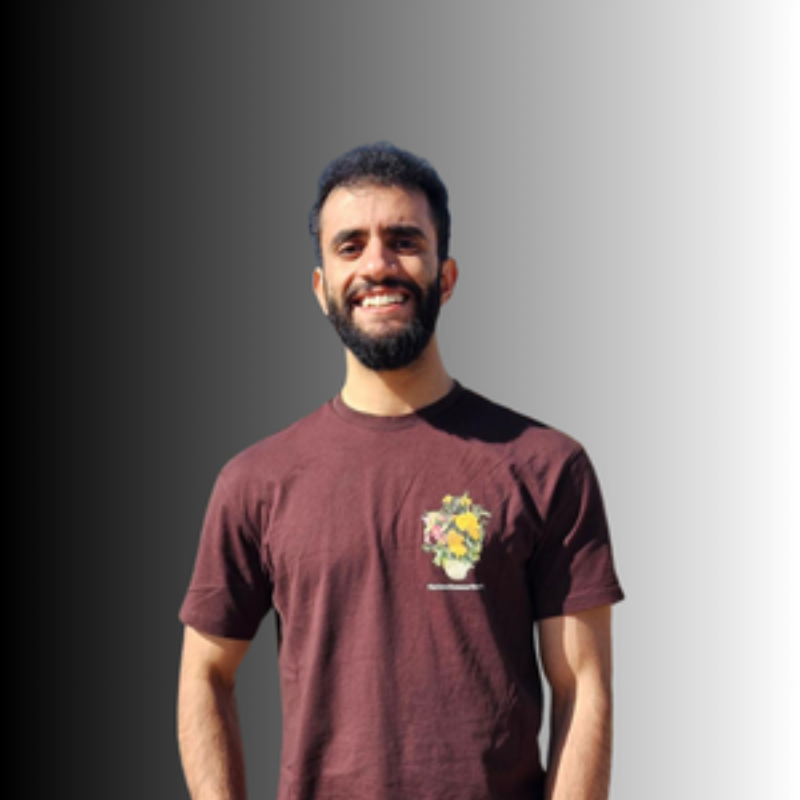
Omar Abdelmagied
Microsoft 365 Consultant
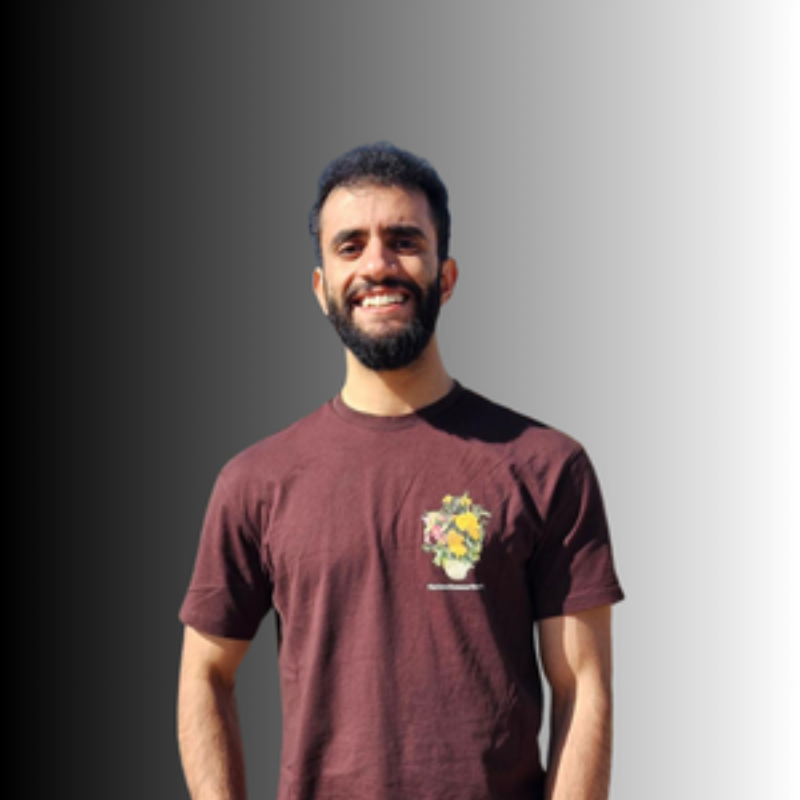
Omar Abdelmagied
Microsoft 365 Consultant
- Email:support@mstack360.com

Sam
Digital Transformation - Power Platform

Sam
Digital Transformation - Power Platform
- Email:support@mstack360.com

Maged
Microsoft Entra and Security Expert

Maged
Microsoft Entra and Security Expert
- Email:support@mstack360.com

Ahmed Ashraf
Business Admin

Ahmed Ashraf
Business Admin
- Email:support@mstack360.com








